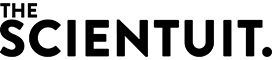Google has announced a new AI-powered search experience called Generative AI Search. This new feature will allow users to ask more complex questions and get more comprehensive answers.
How Generative AI Search Works
Generative AI Search uses Google’s latest PaLM 2 model to understand the context of a question and generate a snapshot of key information. This snapshot includes links to relevant websites, as well as suggested follow-up questions.
For example, if you ask “What’s better for a family with kids under 3 and a dog, Bryce Canyon or Arches?” Generative AI Search will generate a snapshot that includes information about the two national parks, as well as links to websites where you can find more information. The snapshot will also suggest follow-up questions, such as “What are the best activities for kids at Bryce Canyon?” or “What is the best time of year to visit Arches?”
Benefits of Generative AI Search
There are many benefits to using Generative AI Search. Some of the benefits include:
- More comprehensive answers: Generative AI Search can provide more comprehensive answers to your questions than traditional search engines. This is because Generative AI Search can understand the context of your question and generate a snapshot of key information that is relevant to your needs.
- Quicker and easier searches: Generative AI Search can help you find the information you need more quickly and easily than traditional search engines. This is because Generative AI Search can understand the context of your question and generate a snapshot of key information that is relevant to your needs.
- More personalized results: Generative AI Search can provide more personalized results than traditional search engines. This is because Generative AI Search can learn your preferences and interests over time and tailor its results accordingly.
How to Use Generative AI Search
To use Generative AI Search, simply type your question into the Google search bar. If Generative AI Search is available, you will see a message that says “Generative AI Search is available for this query.” Click on the “Generate snapshot” button to generate a snapshot of key information.
You can also use Generative AI Search to ask follow-up questions. To do this, simply type your follow-up question into the box below the snapshot. Generative AI Search will then generate a new snapshot that includes the answer to your follow-up question.
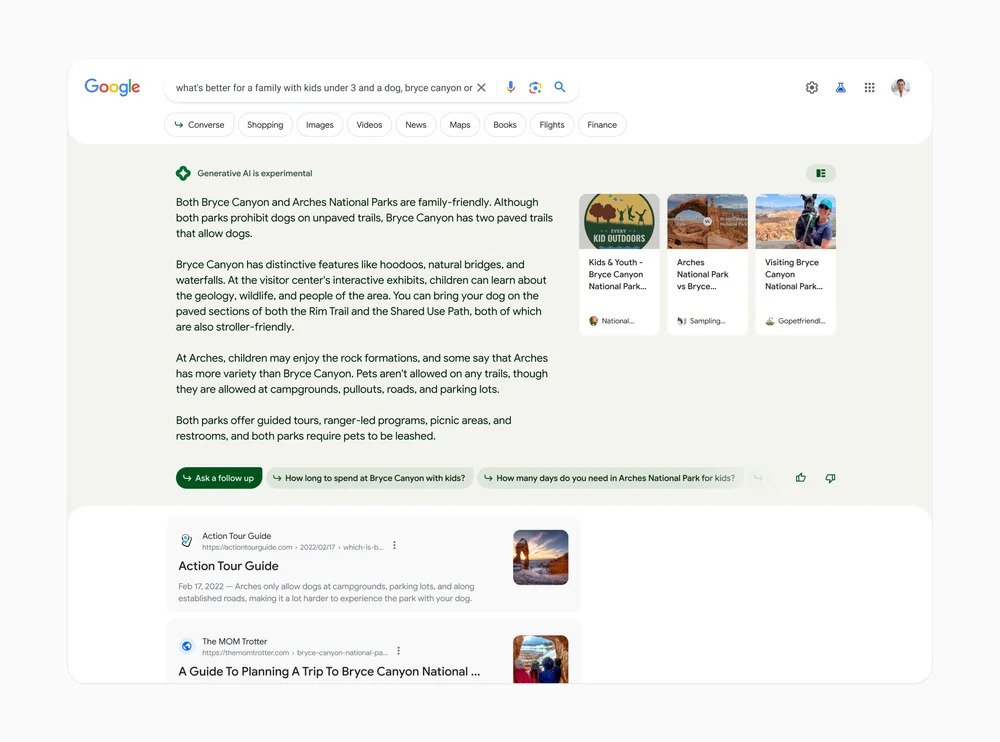
Availability
Generative AI Search is currently in beta and is only available to a limited number of users. However, Google plans to roll it out to more users in the coming months.
Generative AI Search is a powerful new tool that can help you find the information you need more quickly and easily. By following the tips in this article, you can get the most out of this new feature.